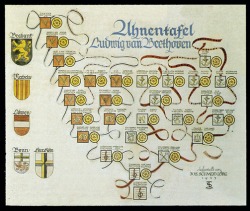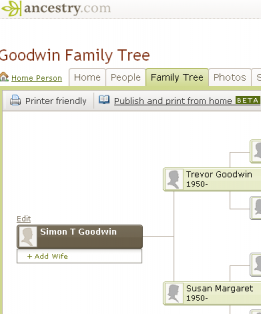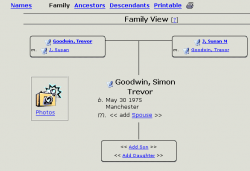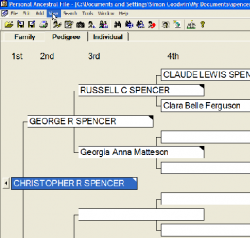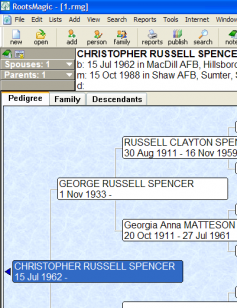How to make a family tree - Software Review
"Karen, Karen! Where is my grandad's birth certificate?......"
"What do you mean on my desk? No it isn't!"
"Well if it was there the other week, love, where is it now ........ I'm looking there and it's not there"
"Karen! Where did that sheet of paper go with my Mum's info on it, you know the one with my great Gran's name on it?"
When I started my family tree research, it was frantic, I had a pile of information sat on my study desk. This pile consisted of every document, photocopy, scraps of paper with bits of history on them, there was little structure or reason to any of it! In no time I had lost vital pieces of information, some of which I couldn't remember I'd lost till weeks and months later. Some stuff need to be reordered, such as certificates which cost $25 to replace. It was an expensive lesson, and hopefully one you can avoid.
Paper, Scissors, Keyboard

I don't know about you but piles of paper seem to breed in my house. This seemed to be ever more prevalent when I started my family tree!
Resources
How to Make a Family Tree for Free
How to work with Birth, Marriage, Death (Vital) Records
How to use Census information
How to use Parish registers
Coming Soon!
Therefore in this section I want to talk to you about family tree software and websites to help you make a family tree. Now I am going to make a distinction between websites that offer research tools and data, and sites that offer a way of recording your family tree. Primarily I want to talk about those websites and software which document the information you will find, there is at times a blurring of the two things, but it is easy to separate them this way for now.
Also I am not going to do an exhaustive list of websites and software, I will tell you about the ones I know and the most popular ones, what their pitfalls are, and what their good points are.
Why bother?
Seems ridiculous I know, but why would you bother with software for making family trees? Well primarily for most people you want a single place where you can store the mass of data you are going to find, but let's be honest that's not really what the software is about! When most people start learning how to make a family tree, they are generally interested in seeing one of those big diagrams with all their names in. You want a framed version on your wall with you whole history in front of you right?
Reviewed Sites
Geni.com
Ancestry.com
tribalpages.com
PAF from LDS
Family Tree Maker 2008
Roots Magic
Just want to get started?
Then download PAF from http://www.familysearch.org and follow the instructions at the link below
Everything you need to know about how to start your internet research can be found here.
You have made the first step, so take your next step right away!
Start your family tree now
Okay so what we have established is that you need somewhere to put all your information into, after all unless you want to keep thousands of scraps of paper, or paper records even in a neat system, you want to be able to keep everything in one place. When you start doing your family tree you will want to record all the information you find, such as birth dates, addresses where your famly lived, occupations, etc. As you get more into doing your family tree I recommend you include all the source numbers you use. I will explain this in another article, but keeping links on how you got the info, means that if you need to check it, you can get to it easy.
You will also want to be able to produce full charts, with your design choices. It is also good if you can produce other reports, such as story boards, which give a semi-automated story for your faily, depending what details you fill in.
Geni.com
Geni.com is the new kid on the block, it is has built its reputation on some very simple marketing, appealing to young people, and non-techie types. The basic premise of this site is different to how other software on genealogy work, or genealogy websites work. In this case you fill in your details, fill in your families details and invite your family via email, this allows them to fill in any details they know about your family.
Geni.com has possibly the simplest to use interface of any applications I have ever come across, seriously easy to use. You can add whole families in an instant! A great idea too, why do all the filling in yourself?
However this site has some serious design flaws and process flaws. Firstly this site is run by a very small startup, and let's be honest here, you are putting in your family details, including mother's maiden name, something often used by banks as a secure password (because it is difficult to find normally). You are also providing lots of personal info such as dates, kids names, etc. When you add in relatives email addresses, then Geni send emails direct to them, and some people have been accusing them of being a bit spammy, although they have denied this.
Also the reports and graphs that can be produced by Geni.com are very limited. You can only enter a limited data set, which maybe sufficient for some users, but if you want to track your relatives over a period of their lives, or from census to census you can only log one set of data for each person.
The other things that are slightly annoying:
No way to exchange across trees, even if you have the exact same names and email addresses.
There is the potential for spamming.
No import/export using GEDCOM (see box to the right)
Geni Overview
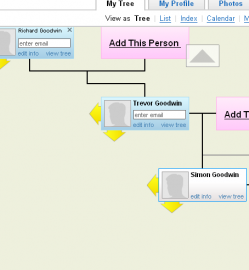
A screenshot from Geni
GEDCOM
Many moons ago, someone decided that with the proliferation of software and data, that a standard file format should be produced. T
his is usually available in most software as an export option. This standard is called GEDCOM, and uses the extension *.ged.
It is also a way to allow you to import data from other programs or family trees.
Ancestry.com
Ancestry is actually pretty similar to Geni in concept, you enter your details online, then pick up data from there. However there are some very important differences. Ancestry have been around for some time, and take security pretty seriously, however you must remember that if you push out your tree to the world, everyone can potentially see your details.
Ancestry has some specific differences:
Linked to Ancestry
Cross family trees
Ability to add extra information such as events (occupations, christenings, etc)
Again you are reliant on the company for securing and storing details about you and your family, so you may want to be careful what you publish.
On the positive side it is directly linked to Ancestry, so when you add a new family member it will check its database for details and offer you some info to check. You can also directly add any information from Ancestry into your family tree. This has lots of advantages in terms of speed and usability. Ancestry can also you match you up with other people who have the same family as you, because it is keeping direct records, and it can use its main database to cross check family members. I have never managed this but you never know :).
The ancestry online tool also allows you to add multiple entries for such things as addresses, occupations, etc, which once you start to use the census information will be come important.
On the negative side, it still has limited print functions, and you cannot do exports or imports, so should you ever want to move your data to another area you can't, not without re-inputting it all.
Tribal Pages Review
Tribal Pages is very similar to the other two online based systems, other than it appears to cure some of the main problems associated with both, namely you can use GEDCOM for imports, and it allows some great reports. However I can't understand the interface, and it seems to continually mix up my family tree, argggh.
Give it a try and see if you like it....
Review
This is a free piece of software provided by the Latter Day Saints as part of the familysearch.org website. The software is reasonably easy to use, and you can pretty much add any details you want, it has no links to the online databases, and there are some specific entries for the LDS, but these can be turned off.
You can also download a reporting tool from the same site, this will allow you to print out your family tree, with upto 3 generations in view. You can purchase an extra addon for $6.75 which will allow you to produce 10 generation printouts, with posters, etc. This is going to be worth it if you are intending to use this software.
This software includes most features you would expect from a fully fledged piece of software. Personally I don't use it, and there are some good reasons for that, mainly they come down to reporting and the user interface, personally I am not a big fan of the interface, it is sufficient but not quite as nice as some of the full price software. It includes GEDCOM imports and exports.
Family Tree Maker 2008 and Roots Magic
In base functionality these are both very similar, and they in principal are very similar to PAF. The major differences are in the user input, personally I prefer the style of the paid for versions, and they offer more in their reporting. The reports from the paid for software can be very customizable, and you can produce some great storyboard type reports from them.
Roots Magic and FTM2008 also allow you to produce standalone versions of your family tree on a CD (or share via mail), so that you can give to family members, etc. Also you can produce web sites that you can then show relatives and friends.
Roots Magic comes in two variants for the UK and one for the US. The US version is comparable to the most basic UK version, and for me is all you will ever need and costs only $30 or £15, and you can download online. You can also download a time limited version (15 days) from the Roots Magic website. I will use the Roots Magic software in my videos, but will show you how to do the same things in PAF.
Family Tree Maker 2008 will cost you more at $40 but does have the advantage that you can link direct into Ancestry. You can only get this in physical Cds, so you will have to wait for it to arrive! Personally I have never been that enamoured with the linking into Ancestry as it doesn't seem that fantastic to me, its indiscriminate at best, so you get all sorts of nonsense returns, or you get nothing. I would rather rely on my own judgement.
Family Tree Maker 2008 has been badly received by most people due to faults and issues found. So I would be wary, in fact most people suggest going to the 2006 version.
Recommendations
Personally I would go for Roots Magic as for $30 it provides everything you could need, if you don't want to spend the money then you could use PAF or the online Ancestry system. However both those have limitations. I would not touch Family Tree Maker at the moment with the issues reported by users.
What do you do next?
Now that you have decided on what software to use, you should think about starting your family tree research, the best way to do this is to take all the information you have just gathered and begin researching it.
The easiest and quickest way to get started researching your family tree via the internet.
Everything you need to know about how to start your internet research can be found here.
You have made the first step, so take your next step right away!
Start your family tree now
As you research it you can then begin putting it into PAF or Roots Magic so that you have a record of the information you find.